PC Soul Calibur 6 - Remove Background Blur by Disabling Depth of Field
 Wonkey ON
Wonkey ON  Friday, October 19, 2018 at 3:31AM
Friday, October 19, 2018 at 3:31AM  Image resized on the page, click here to see it in full.
Image resized on the page, click here to see it in full.
As pretty as Soul Calibur 6 can be on the PC, the Depth of Field effect used in the game is applied pretty heavily smearing all the graphical details in the background. Luckily for everyone, there's a simple but easy way to adjust the background smear by toggling the Depth of Field off while leaving all the other graphical settings as normal. Here's a quick guide on how to do it, it's written as if you have the game running on max settings.
▌SC6 PC Mod - Disable Depth of Field
 ̄  ̄  ̄  ̄  ̄  ̄  ̄  ̄  ̄  ̄  ̄  ̄  ̄  ̄  ̄  ̄  ̄  ̄  ̄  ̄  ̄  ̄  ̄  ̄  ̄  ̄  ̄  ̄
Step 1. Navigate to Soul Calibur 6's WindowsNoEditor folder:
C:\Users\*YourName*\AppData\Local\SoulcaliburVI\Saved\Config\WindowsNoEditor
Step 2. Open the "Scalability.ini" file in notepad: (Right Click, Open with)
You can go straight to that folder and open the file if you copy and paste the following text to your address bar:
%LOCALAPPDATA%\SoulcaliburVI\Saved\Config\WindowsNoEditor\Scalability.ini
Step 3. Add the following text inside the file & then save it:
[PostProcessQuality@3]
r.DepthOfFieldQuality=0
Launch SoulCalibur VI and the settings should now apply in game.
Notes:
The above mod is for people running the game on max settings and will only disable the Depth of Field effect. All the other post-processing effects will be left enabled.
If you're not running the game on max and using a lower graphic setting preset in the menu, you can change the number next to PostProcessQuality to make it work on your settings. Example:
Maximum: [PostProcessQuality@3]
High: [PostProcessQuality@2]
Medium: [PostProcessQuality@1]
Low: [PostProcessQuality@0]
Alternatively, you can disable depth of field along with all the other post-processing effects the game uses by putting post-processing in the settings to low and leave all the other settings the way you want.
 graphics,
graphics,  guide,
guide,  mod,
mod,  pc,
pc,  soulcalibur,
soulcalibur,  soulcalibur 6 in
soulcalibur 6 in  Images,
Images,  Soul Calibur,
Soul Calibur,  Soul Calibur 6,
Soul Calibur 6,  guide
guide 

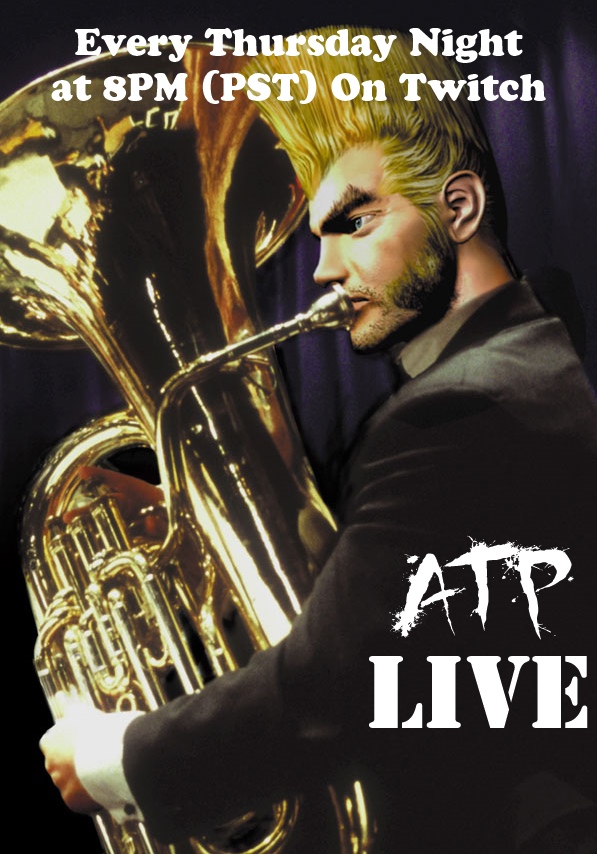
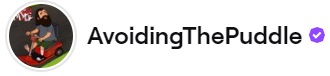


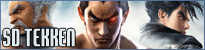




Reader Comments (4)
delhar e3d3fd1842 https://medcoi.com/network/kindlinewgo
delhar e3d3fd1842 https://medcoi.com/network/kindlinewgo
delhar e3d3fd1842 https://medcoi.com/network/kindlinewgo
delhar e3d3fd1842 https://medcoi.com/network/kindlinewgo